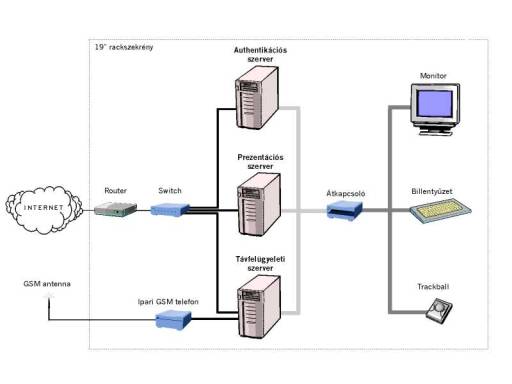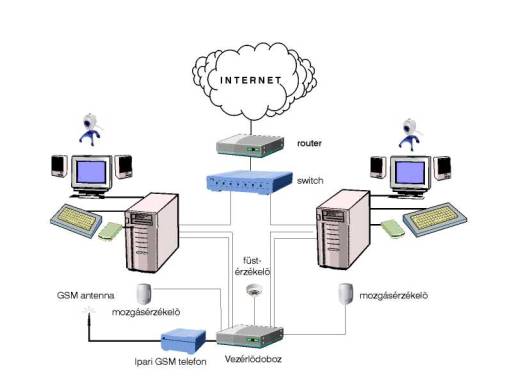![]()
Software-system
Table of contents
5. Supervisory
application (to supervisory server control)
5.1 Command control application
5.2 Web cam picture control application
6.1 Browser client and presentation
client in one inside Terminal
6.2 Two Browser clients in one outside
Terminal
6.3 Remote control and presentation-editor
client.
1.
General
description
The Public Information Terminal Network
system control Internet terminals via public network. The terminals have
interactive graphical user interfaces and multimedia functionality.
The terminals adapted for browsing, for using
information databases, sending emails with attached voice and image, showing
static information and advertisements. They are able to do working without
network connection (in this case possible only static data retrieval), or show
remote-updated advertisements, and applications received from server centre.
In case of remote-control, the working of clients
traceable through administration applications, and additionally they can be
controlled and updated. The presentation server controls the appearing
applications and presentations, the authentication server control the login
procedures.
The terminals are doing continuous self-checking for
the sake of the continuous working. They are sending information for the centre
about the incurred possible hardware errors. When Failures, like network
problems, and hardware problems (for example web camera brake down) detected,
the clients try to work out with limited functionality. With some opportunities
they are staying operable and sending only warning messages to the centre about
the failure. Cause of serious problems the terminals can be remote controlled, or
can be automatically stopped pending repairman arrival, depends on failure's
kind.
2.
Realisation
The client and server applications based on Linux
platform, what takes advantages of KDE graphical interface. Realisation
happened in C, C++, PHP and Java languages, based on SQL databases. The
database administration interface is a web-format PHP application, can be used
through an Internet browser.
The client administration, remote control and
presentation editing happens through Intranet. The client-server communication
happens through public Internet network, (encrypted data flow), or case of
network failures through optional alternative channels (like SMS messages).
In case of several servers the system is prepared to that
through continuous database synchronising the alternative standby server can
take functions from fell out servers.
The presentations can be static pictures, or
animations, or unique applications too. The application can be a simple
Windows-based application (run on emulated Windows operating system) or a Linux
based application. Execution of the animations like flash or movies happens
through installed helper applications, the still images handled by the main
application.
3.
Client
applications
Minimal hardware and software
requirements:
- Pentium PIII 800Mhz,
- 128 MB RAM,
- Network card, sound card
- 40GB HDD,
- 15” Monitor (minimal resolution
1024*768/32Bit/60Hz),
- To COM port connectable card reader,
(ACR20S compatible) (optional)
- NetPanel Guard instrument (optional
watchdog instrument)
- Web camera (optional)
- Operating system: SuSE Linux 8.2.
3.1
Browser client
Client guarantees browser area's functionality,
it is connected to control centre, authentication server, presentation server
and hardware components. It sends several status messages to the control
server, and control switch on and -off of the apparatus, and make
self-checking. With commands, received from control server, it can be
controlled, and remote updated. If a GSM unit is connected to the client, it
can send and receive commands when there is no network connection. (Commands
are going through accessory hardware.). One of the most important functionality
is browsing:
In so far as NetPanel consist card reader, then
user can login with chip-card, otherwise login possible with forward given code
number, or Terminal does only information service. Categorized website
collections helps browsing, built-in e-mail client helps sending photos (case
of given web camera) and voices as an attachment of the message. Making the
photo happens with web camera, the voice recording happens with the built-in
microphone.
3.2
Presentation
client
Client application is able to separate working. The function is advertisements and information servicing. It has continuous connection both central control server and presentation server. It‘s working is controlled by the browser client. It has a Network connection through browser machine, advertisements and application updates received through this line. It can be controlled by control centre without reference to browser machine. Sounds, pictures and animations can appear on client machine, but it has chance for running unique applications.
4.
Central
Servers
Minimal hardware and software
requirements:
- Pentium PIV 1,7 GHz,512
MB RAM,
- 80Gb HDD, network card
- 15” Monitor (minimal resolution
1024*768/32Bit/60Hz)
- Wavecom GSM modem (optional, to SMS
sending/receiving)
- SuSE Linux operating system (min 8.1)
From server centre happens controlling and
tracing of client machines, through public Internet network and SMS messages
all day long. The server applications can run on the same hardware, but if
there are more clients it is better to share the works between servers.
4.1
Authentication server
Authentication
server's object is treating login procedures (with several codes like
chip-card, forward given code number), monitoring balance, do statistic for
clerk. Communication is through encrypted channels. Steps of communication is
written to log files and into log databases. Every communication request is
stored in this log databases for example the TCP/IP address of the connected
client, the unique identifier of the client, and the received request’s type.
The server can make statistics about using of terminals. Forasmuch same time
relative little client connect to centre, therefore able to handle more client.
4.2
Supervisory
server
The software receives
continuous status messages and web camera pictures (case of web camera is
given) from clients. On the photos it is showed, from which server come in. If
the operator detects suspicious event about any client, he can ask for
increased attention about the client. From time to time the server needs some
activity from o perator, to check, he keeps tabs what happens on screen. The
server receives status messages from remote clients, and sends commands to
clients through public network, or in SMS. Server servicing can handle only
limited clients because of continuous communication, first of all because of
getting pictures necessary bandwidth.
4.3
Presentation
server
The software controls advertisement uploading, and
distributing to clients. The application has a data input section, when the
operator can upload presentations, adjust the parameters of presentation, and
date of coming out. The interface works through web browser. Several formats,
like still pictures, movies, applications can be shown on advertisement area.
The presentation server communicates through control server
with presentation clients. Copying the presentations to clients happens with
continuous synchronising. It happens using only certain per cent from
bandwidth, typical locked to time, when browser area less used. The exact
coming out is written to log files, so it can be traceable from the control
centre.
5.
Supervisory application (to supervisory server
control)
Minimal hardware and software requirements:
- Pentium PIV 1,7 GHz,
- 256 Mb RAM,
- 40Gb HDD,
- 2 pieces of 17” Monitor (minimal resolution
1600*1200/32Bit/60Hz),
- Special two-head video card (Matrox, or ATI
Radeon series)
- Network card, sound card
- Windows XP or SuSE Linux operating system
Supervisory server can be accessed through a multi-piece
control client application. The supervisory program contains two main
applications, and an input and statistic section. Both supervisory applications
can be accessed through a browser.
5.1
Command control application
Application can send
commands to clients (case of optional given GSM modem in SMS), can start
several processes (like program updating, client restarting) and receive status
messages. Here we can monitor the working of clients, and can see the received
answers about commands. We can see a list of active and inactive clients. When
the server receives a warning message, the operator gets a message box with the
exact location and failure description, and after this he can handle the
failure. (Forwarding failure message, calling service professional men, or
sending command to client).
5.2
Web cam picture control application
The Application shows
the control pictures received from the clients. Terminals can be seen in a 4*4
picture matrix in order of selected mode. We can ask alternate picture
visualising, increased picture viewing, event-controlled picture viewing, or
these combinations. Case of event-controlled viewing showed only web cam
pictures of movement and failure marked machines.
6.
Appendix
6.1
Browser client and presentation client in
one inside Terminal
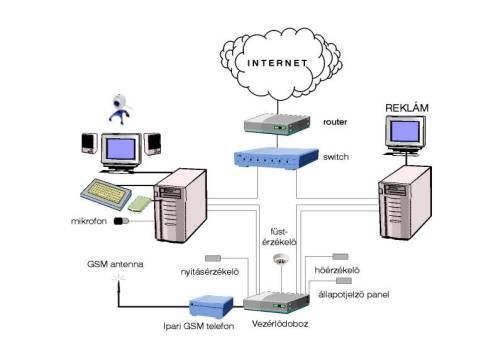
6.2
Two Browser clients in one outside
Terminal
6.3
Remote control and presentation-editor client.

6.4
Central server centre